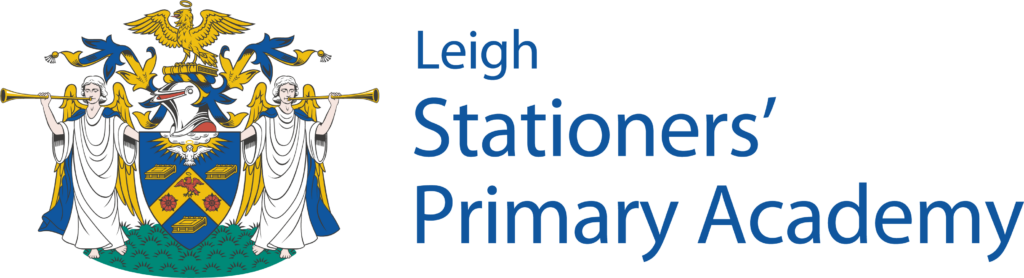Pages in this section
Some of our favourite educational websites
- BBC KS1 Bitesize – great for your maths and literacy practice!
- ICT Games – great for interactive activities, especially KS1.
- BBC Dance Mat Typing – great for practising your touch typing skills.
Some of the free software we use at school
- Adobe Acrobat Reader – allows you to read Adobe PDFs.
- CutePDF – allows you to turn your documents into Adobe PDFs.
- ArtRage – fun for creating professional paintings. Download Artrage 2.5 Starter Edition for free.
- Audacity – a free sound editing program.
- Tux Paint – a drawing program similar to 2Paint.
- OpenOffice – a free alternative to Microsoft Office.
If parents would like to know more about the curriculum their child is following they are welcome to make an appointment with the teacher. Other members of the public are welcome to call the school office.